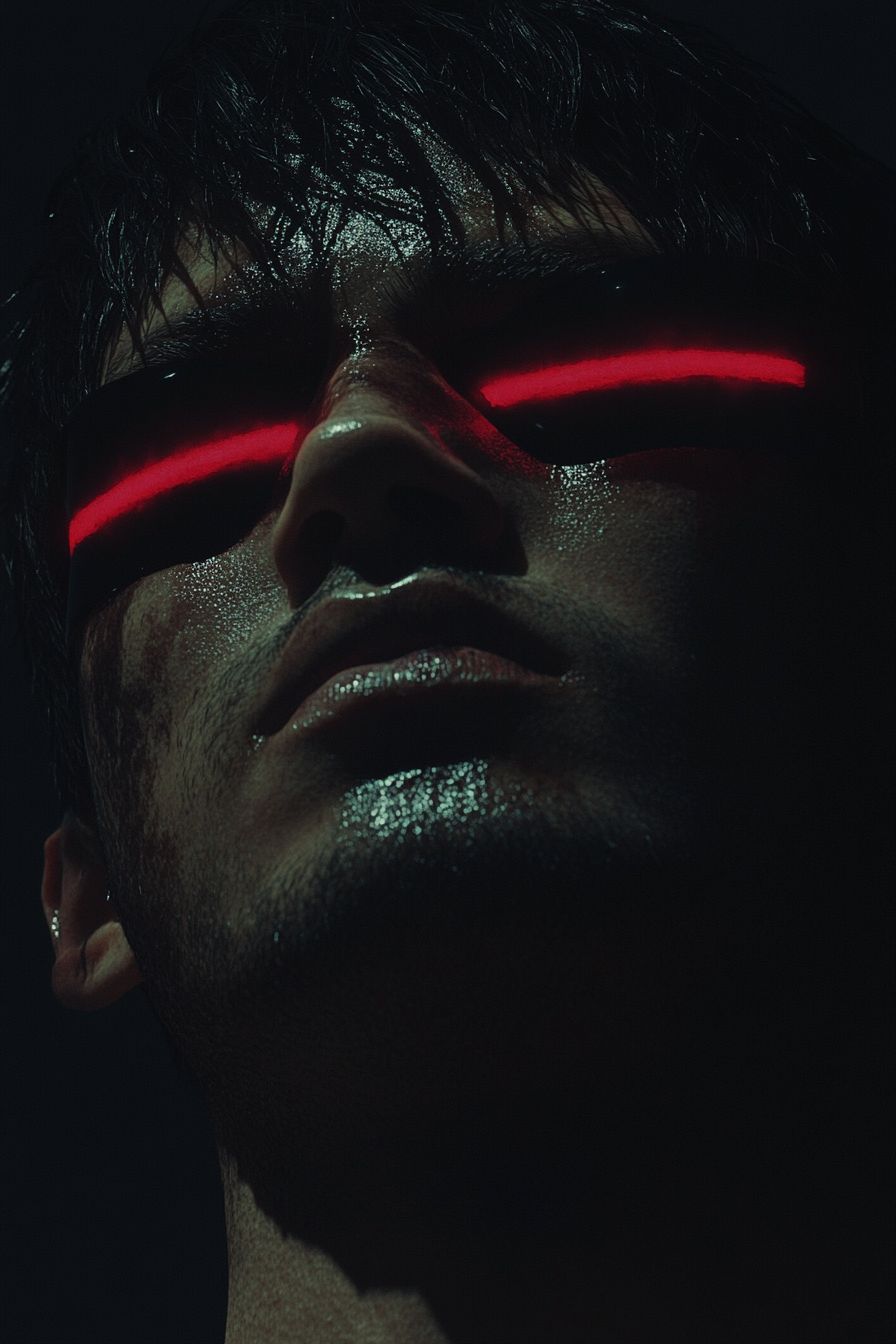Art Style Type
This SREF style blends Gothic fantasy, dark illustration, and Art Nouveau elements. It carries the mystical quality of medieval fantasy illustration but modernizes it through refined linework and decorative elements. The color treatment is reminiscent of William Morris' decorative art, but with a darker, more dramatic atmosphere that evokes modern fantasy games and literary illustrations.
Style Characteristics
The most evident shared features of these images are elegant linework with intricate details and distinctive color treatment. Each image employs a limited color palette dominated by greens and golds, creating a mysterious and ancient atmosphere. The contrast between light and shadow is strong, creating dramatic effects, while the fine textures and decorative patterns add depth. The lines are fluid yet precise, outlining complex architectural and creature details with craftsman-like refinement. This style is impressive because it successfully balances mystique and sophistication, feeling both ancient and contemporary.
Style-Enhancing Prompt Keywords
- Gothic architectural details: Adding more intricate Gothic architectural elements strengthens the mysterious ancient atmosphere and vertical compositional sense
- Gold leaf accents: Increasing golden highlights and decorative patterns enhances the luxurious feel and mystical ceremonial quality
- Mist effects: Adding subtle fog elements enhances the depth and mystery of the scene, creating a more dreamlike atmosphere
Recommended Application Scenarios
This style is particularly suitable for fantasy novel cover illustrations, tabletop or video game character designs, Gothic-style tarot card designs, mystical-themed posters or album covers, and medieval fantasy visual novels. It would also work excellently for any project requiring a mysterious, elegant atmosphere, such as branding for fantasy-themed bars or cafés.
 Library
Library